
7 Windows apps for your iPhone, iPad, and iPod


CopyTrans Contacts
Manage your iPhone contacts, messages, calendars, and notes
CopyTrans Contacts lets you edit, transfer, and backup sensible iPhone data such as contacts, calendars, text messages, WhatsApp chat history, and more. Escape from iCloud or embrace the new way of managing different cloud services from your PC.
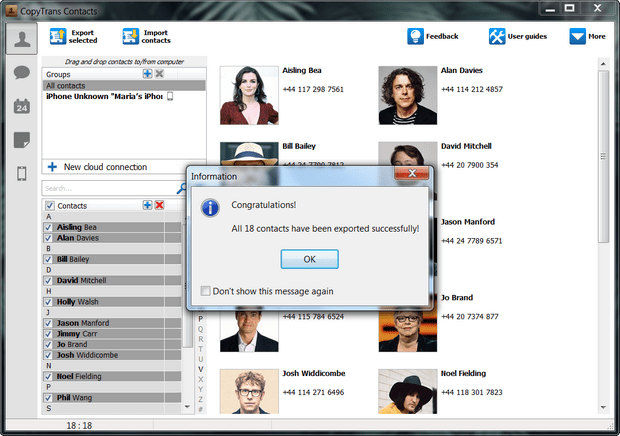
CopyTrans Backup Extractor
Recover your data from any iTunes backup
CopyTrans Backup Extractor allows you to recover data from backups created with iTunes or other third-party software. Even if your iPhone is lost or broken, it is still possible to extract your contacts, photos, calendars, and other data to your computer – you don’t need a device for that. CopyTrans Backup Extractor will find all the backups on your PC automatically. You will then be able to extract different types of data to your computer as well as move or delete your backups.
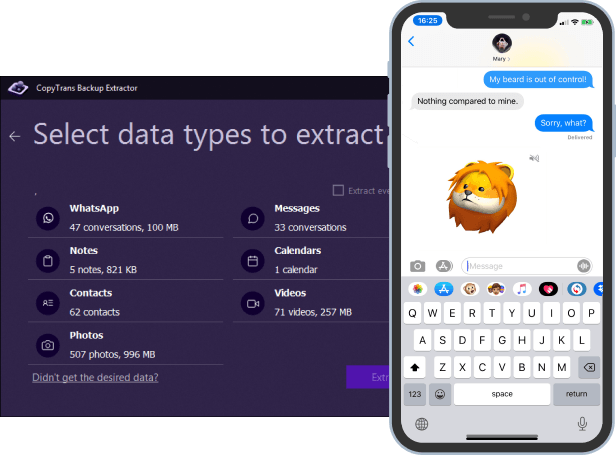
CopyTrans Photo
Transfer photos and videos from PC to iPhone and back
CopyTrans Photo brings an easy two-way transfer of iPhone and iPad pictures and videos to your computer. Simply drag and drop the shots from and to your iPad and PC or create and fill new iPhone albums with photos and videos.
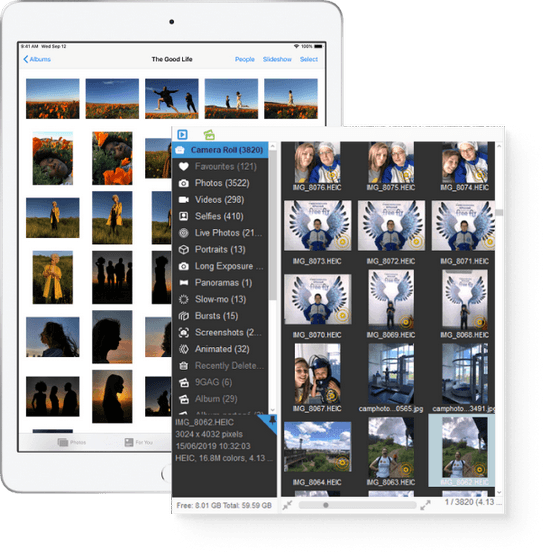
CopyTrans Cloudly
Download, upload, delete or rescue all your photos from iCloud
CopyTrans Cloudly is a triumph to the iCloud Photo Library management. Downloads and deletes all content from the iCloud Photo Library in one click, unlike the inconvenient existing solutions. As a bonus it can retrieve deleted iCloud photos that are still stored on the Apple servers or upload your photos to iCloud.
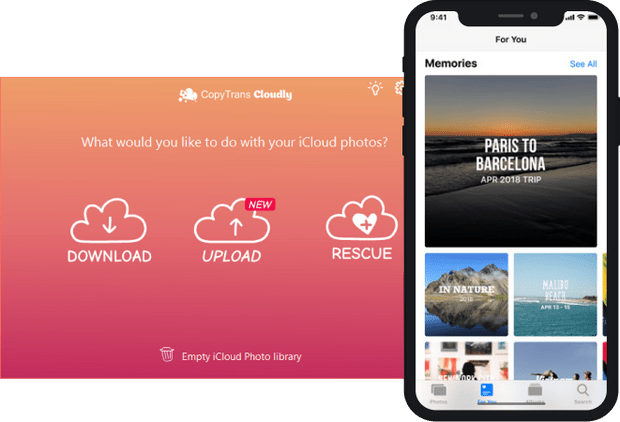
CopyTrans Shelbee
Back up and restore iPhone without iTunes
Custom restore is the new CopyTrans Shelbee feature: it lets you restore only the data you need. Choose which data you want to restore to your new iPhone: you can restore only photos, contacts, calendars, notes, settings, Camera Roll photos and videos, app data, SMS, iMessages, WhatsApp, Viber, Line conversations, and much more.
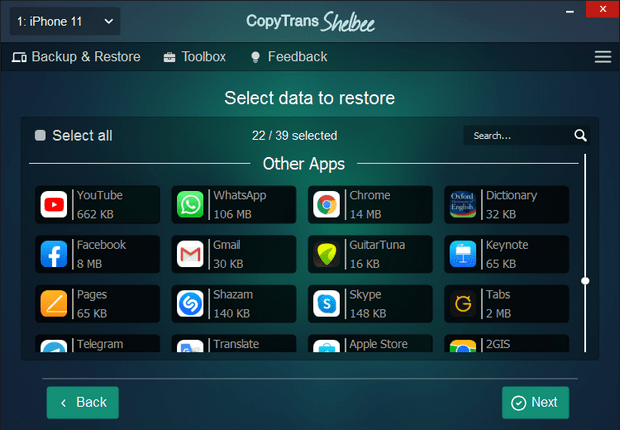
CopyTrans
Transfer songs from iPod, iPad & iPhone to PC or iTunes
CopyTrans is a one-click solution to fill your iTunes library with your iPhone, iPad or iPod music, videos, playlists, and more. Back up your iPhone content to your computer or an external drive, customize your backup folder structure and select the tracks to back up.
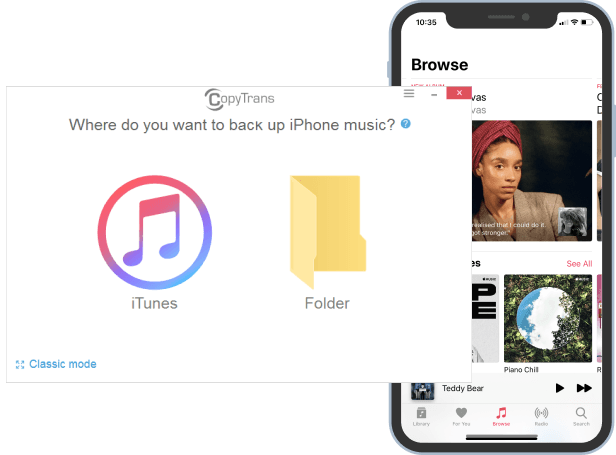
CopyTrans TuneSwift
Transfer and save iTunes libraries
CopyTrans TuneSwift is a small and powerful tool for backing up and transferring your entire iTunes library. Free up disc space and move your iTunes library to a new drive, migrate your iTunes library from an old PC to a new PC, or save full and incremental copies of your iTunes library.
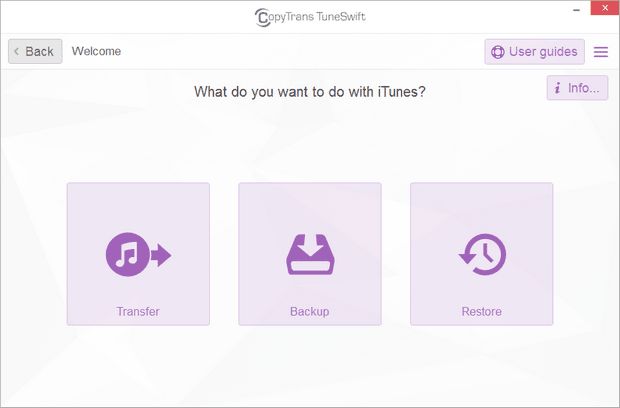
What people say about
CopyTrans 7 Pack:
Secure & always compatible
Our programs work with all iOS and iTunes versions.
Safety and Security
CopyTrans programs are renowned as secure and stable software that is free from ads, spy- or malware.
Compatibility
CopyTrans apps are compatible with all iPhone and iPad models, as well as Windows 11, 10, 8.1, and 7.