
Transfer music from iPhone to PC
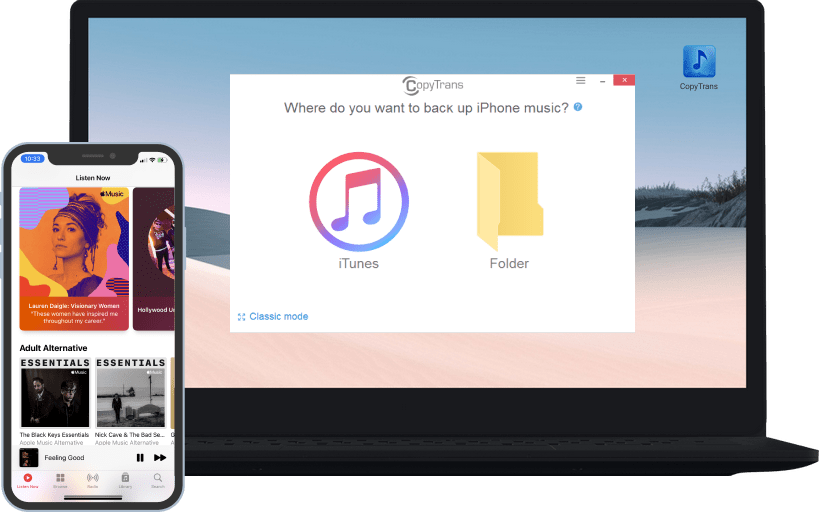
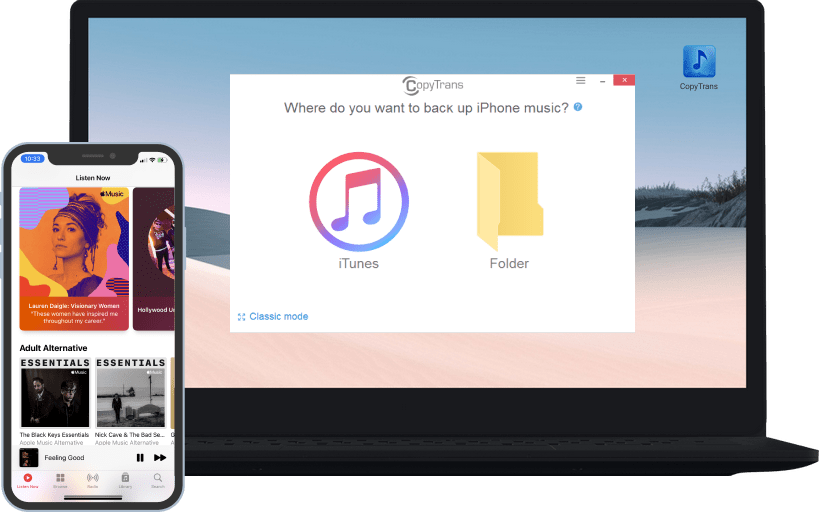
Transfer iPhone music to computer
CopyTrans lets you copy music from iPhone to PC or transfer your iPhone music to iTunes directly in a few clicks! CopyTrans backs up music and videos. It can also transfer playlist, ringtones, audio books, and even voice memos*.
*Due to Apple restrictions, voice memos can only be saved up to iOS 15.
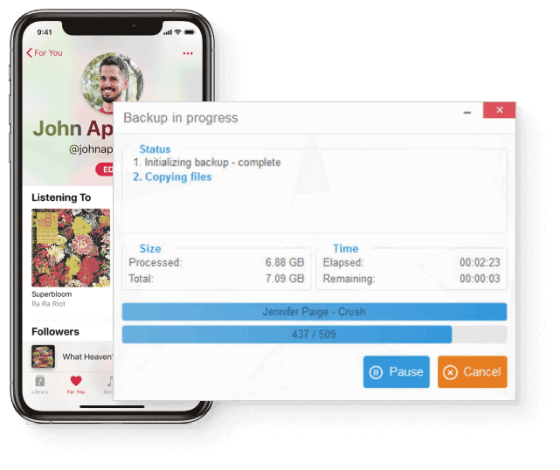
Customize the iPhone music library backup
Choose the best folder structure: by artist, album, genre, year, etc. ID3 tags associated with your tracks are transferred to iTunes or your PC as well. You also have different options on how to bulk name the music files.
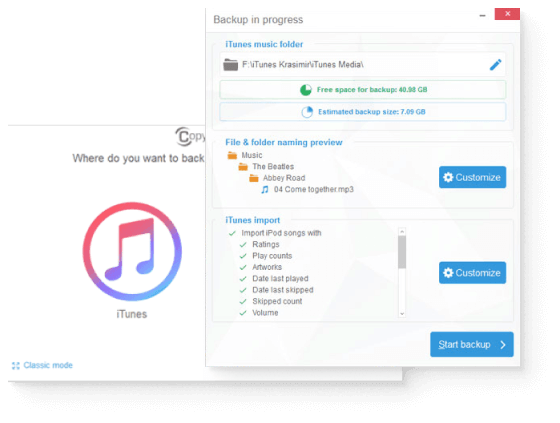
No duplicates
During the transfer CopyTrans compares the music on your iPhone or iPod to the music on your computer. Only the new songs are transferred. The modified songs (ex. increased play count) are updated. You save your time and the space on your PC.
Simple and Classic Mode
Update your music library in one click in Simple Mode! Or choose the Classic Mode and have full control over what to transfer.
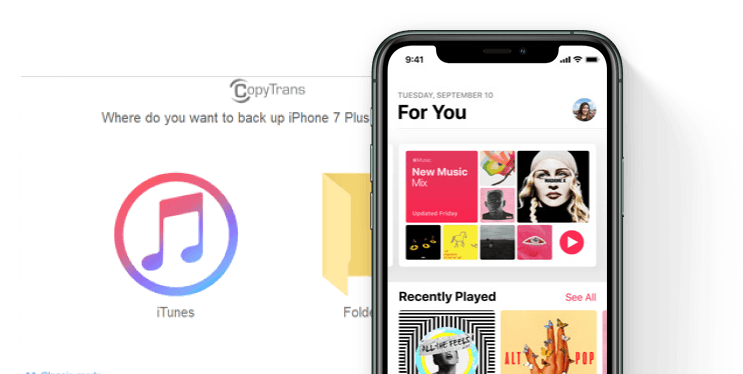
Featured in
Here are some publications about us
What people say about
CopyTrans:
Try CopyTrans now!
DownloadSafety and Security
CopyTrans is renowned as a secure and stable application that is, like all other CopyTrans programs, free from ad, spy- or malware.
Compatibility
CopyTrans supports all iPhone, iPad, and iPod models and was designed for Windows 11, 10, 8.1, and 7.



