
A tool to transfer files between PC, iPad and iPhone
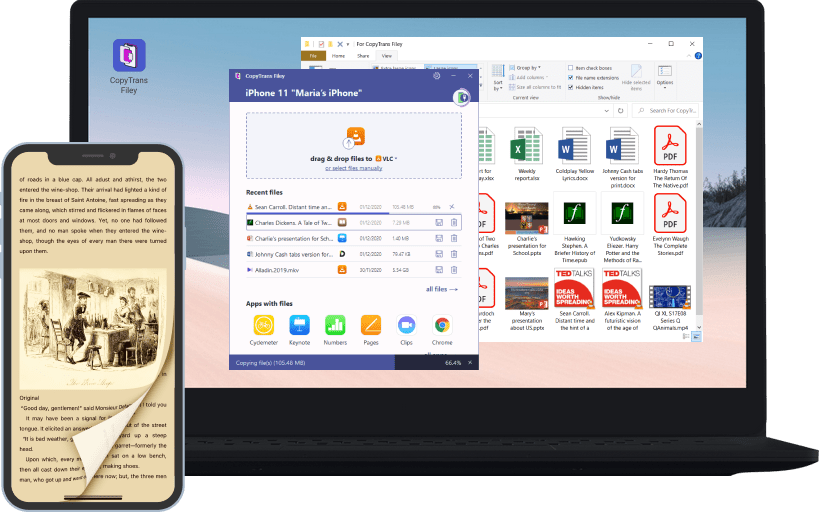
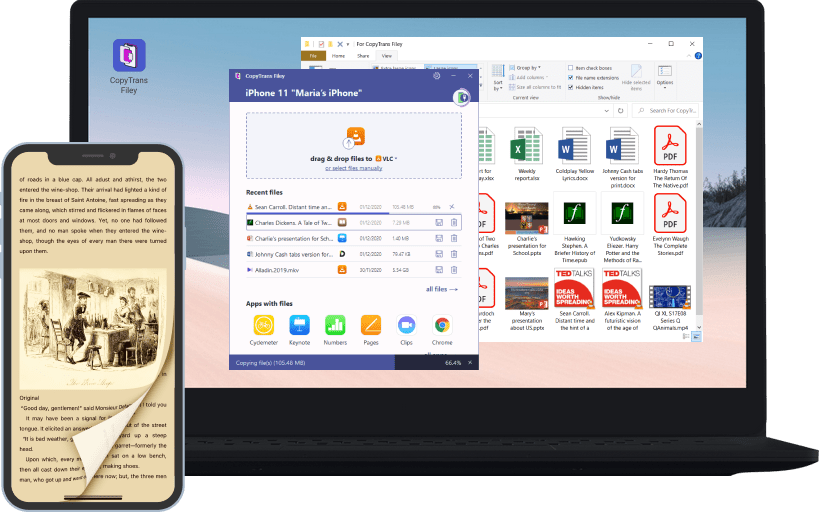
personal use
flash drive
connection
transfer
Add text files to iPhone
All your documents and books can now be imported to iPhone or iPad with no hassle at all! Just install an app that supports the required format and use CopyTrans Filey to add the files. We support wireless transfer.
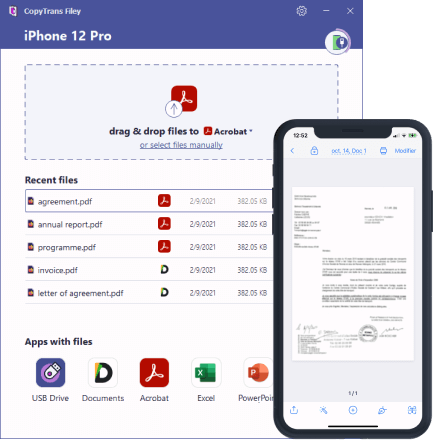
Transfer movies to iPad
over WiFi
Adding movies to iPhone or iPad should not be a painful challenge. Turn to CopyTrans Filey to quickly save movies, shows and podcasts to your device! Enjoy a full scope of video materials even when offline.
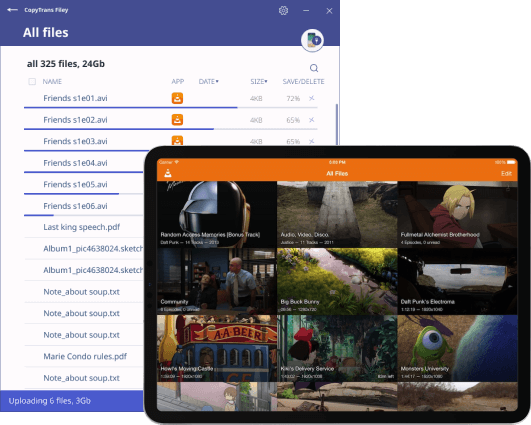
Clean up your device
Sort all the app documents by size and delete
the largest ones to free up space on your device!
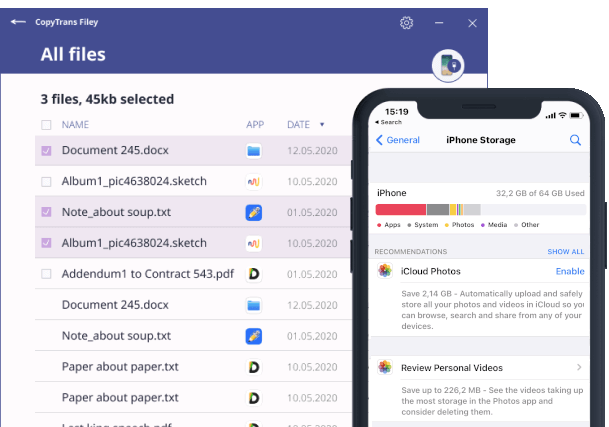
Featured in
Here are some publications about us

CopyTrans Filey features at a glance
Trust CopyTrans Filey to manage all your device files from PC
See all your files in one place
Get a comprehensive overview of all the files on your device.
Sort files by size or date
Browse through your files in a way that makes sense: find the latest, oldest or heaviest files with ease.
Delete old or large files
Make sure your file library is always up to date and leaves you with enough free space.
Create file folders
Save documents and movies to separate folders within the app, allowing you to find them quickly when needed.
Open device files on PC
Open files from your device in the app without saving them to your computer.
Transfer files wirelessly
Connect via a USB cable once, create a link with your device and enjoy your wireless connection ever after!
One app to rule them all
Open, delete or transfer files in a wide variety of formats
Excel
Word
PowerPoint
EPUB
AVI, MOV
MP3
Use CopyTrans Filey to ease your workflow
Exchange working documents between your device and PC, using iPhone as a USB flash drive.
Import PDF, Word, Excel, Powerpoint documents and more in a single breath!
Business License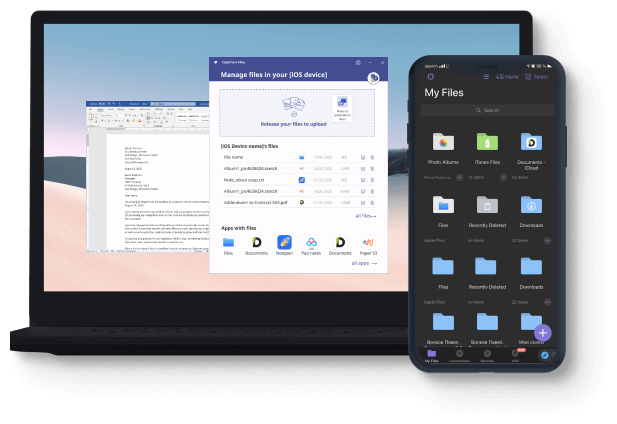
Secure & always compatible
Our program supports all iOS versions starting from iOS 10. Give it a try!
Safety and Security
Like all CopyTrans programs, CopyTrans Filey is ad-free, with no spy or malware, which makes it a secure and stable application.
Compatibility
CopyTrans Filey is designed for Windows 11, 10, 8.1, and 7, 64-bit versions only. We support all iPhone and iPad models running iOS 10 and above.


