By using our website, you agree to the use of cookies to enhance site functionality and performance. Learn more

Transfer, back up and restore iTunes library
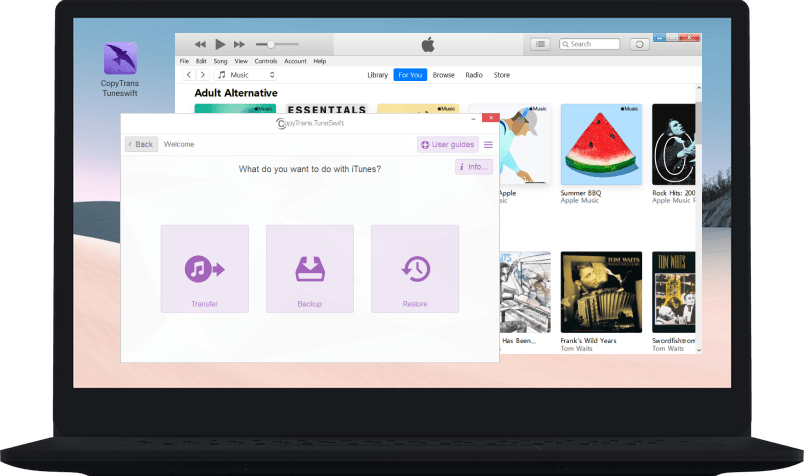
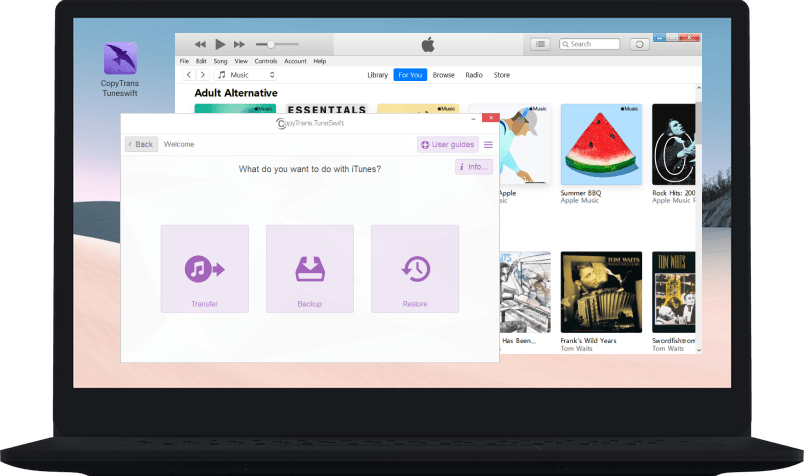
Back up your iTunes library
Create an exact copy of your iTunes library in one click and keep it safe in case you lose iTunes after a Windows update or in a PC crash. Make regular incremental backups instead of full backups to save disk space
on your PC.
Restore your iTunes music library to a PC
CopyTrans TuneSwift restores the iTunes backup you made on your old PC to your new PC. You’ll get an exact copy of the iTunes library you used to have on your old machine including your music, videos, films, podcasts, etc.
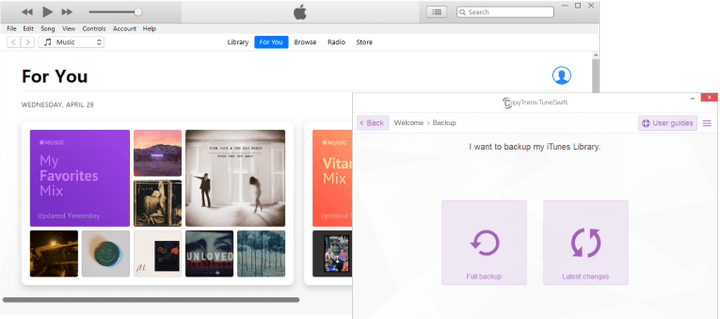
Transfer your iTunes library
to an external drive
Not enough disk space on your PC? Migrate your entire iTunes library to another disk or to an external drive to free up space. Ready to switch from an old PC or from Windows 7 to Windows 10? CopyTrans TuneSwift will transfer your iTunes library to a new computer.
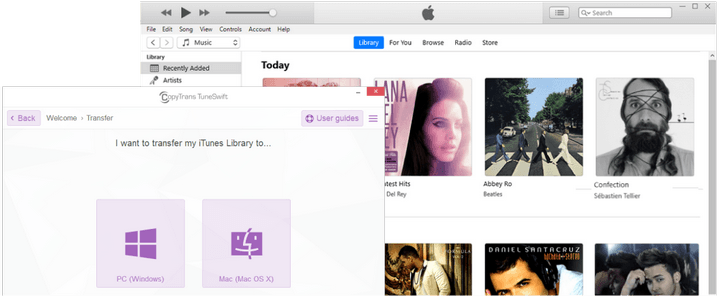
Featured in
Here are some publications about us
What people say about
CopyTrans TuneSwift:
Try CopyTrans TuneSwift now!
DownloadSecure & always compatible
Safety and Security
CopyTrans TuneSwift is renowned as a secure and stable application that is, like all other CopyTrans programs, free from ad, spy- or malware.
Compatibility
CopyTrans TuneSwift was designed for Windows 11, 10, 8.1, and 7.


